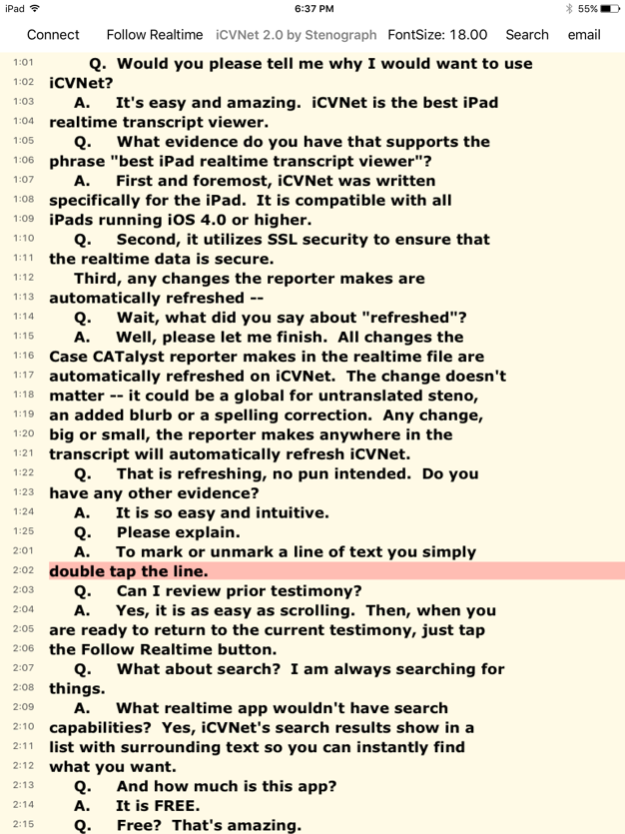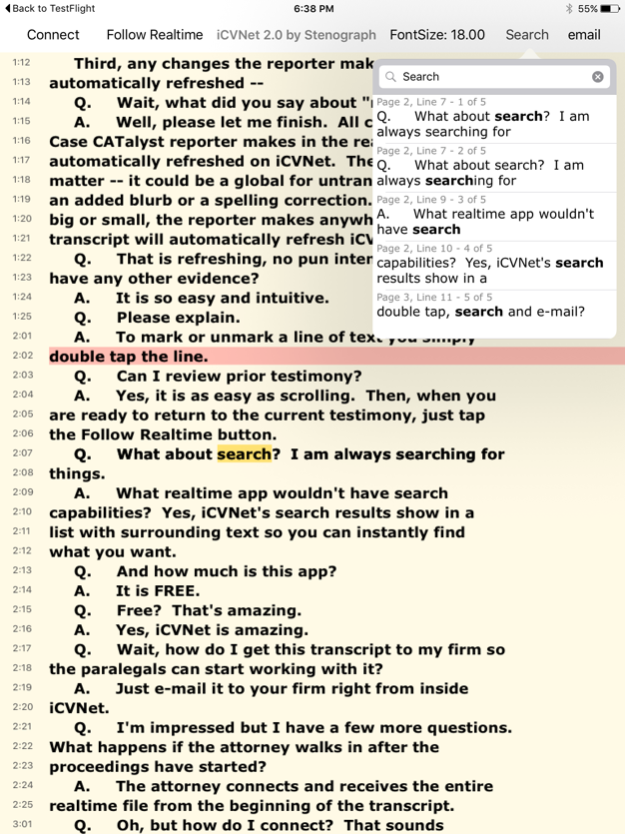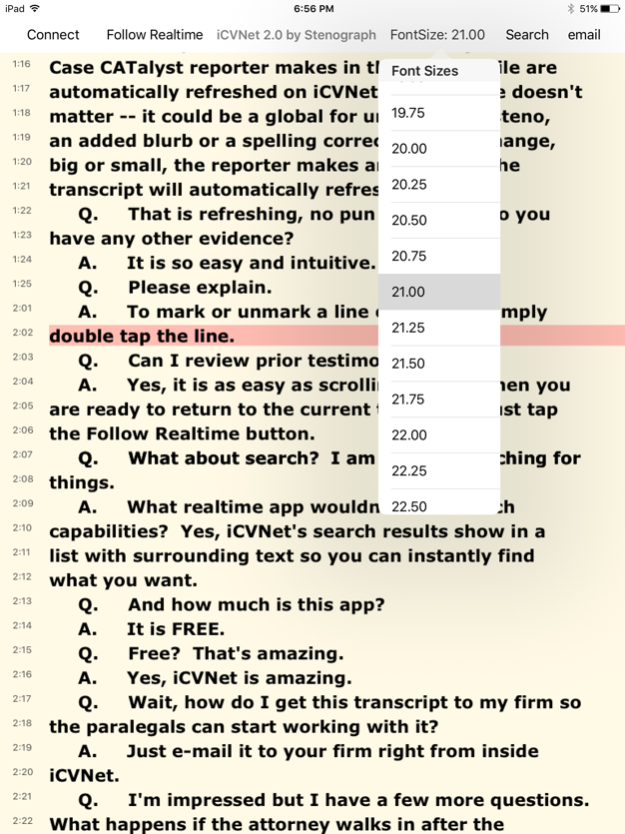iCVNet 2.2
Continue to app
Free Version
Publisher Description
Stenograph’s iCVNet iPad app provides attorneys and judges instant viewing of realtime deposition and trial transcripts on an iPad. Court reporters using Case CATalyst software can send the realtime text via a wireless network. Attorneys and legal professionals can connect to the reporter’s secure WiFi network to receive, view, mark, search and email the transcript. Once connected, the entire transcript is displayed, even if connecting after testimony has started.
The connection is password protected and controlled by the court reporter. The app also uses SSL security to ensure that the realtime data is secure. The court reporter has instant notification of the client’s connection status.
Any corrections or edits, big or small, made by the court reporter are automatically refreshed in the transcript. This provides the viewer with the most accurate copy of the transcript possible.
Users can easily scroll through the transcript with their fingertip to review previous testimony or use the Search feature to find specific text. They can also tap to mark lines in the transcript if further review or questioning is needed. To return to the current testimony, just tap the Follow Realtime button.
When done, email the transcript file to yourself or an associate. Open the file in the free full PC version of CaseViewNet for additional features.
Jul 10, 2017
Version 2.2
This app has been updated by Apple to display the Apple Watch app icon.
Bug fixes
About iCVNet
iCVNet is a free app for iOS published in the Office Suites & Tools list of apps, part of Business.
The company that develops iCVNet is Stenograph L.L.C.. The latest version released by its developer is 2.2.
To install iCVNet on your iOS device, just click the green Continue To App button above to start the installation process. The app is listed on our website since 2017-07-10 and was downloaded 2 times. We have already checked if the download link is safe, however for your own protection we recommend that you scan the downloaded app with your antivirus. Your antivirus may detect the iCVNet as malware if the download link is broken.
How to install iCVNet on your iOS device:
- Click on the Continue To App button on our website. This will redirect you to the App Store.
- Once the iCVNet is shown in the iTunes listing of your iOS device, you can start its download and installation. Tap on the GET button to the right of the app to start downloading it.
- If you are not logged-in the iOS appstore app, you'll be prompted for your your Apple ID and/or password.
- After iCVNet is downloaded, you'll see an INSTALL button to the right. Tap on it to start the actual installation of the iOS app.
- Once installation is finished you can tap on the OPEN button to start it. Its icon will also be added to your device home screen.